To open the Disk Cleanup utility: - click on the START
- then either PROGRAMS (WIN 98/2000/Millennium) or ALL PROGRAMS (WINDOWS XP)
- then hover over ACCESSORIES, SYSTEM TOOLS and then click on DISK CLEANUP
(NON-XP users may be prompted to select the drive that you wish to cleanup. In most cases it will be the C: drive that you need to select)
You will then see the following dialogue box appear:

Once the utility has finished analyzing your hard drive the following screen will appear:

|
Tick the boxes of all the different types of temporary files that you would like to cleanup. In most cases you would tick all of the boxes, you can view the associated files by clicking the VIEW FILES button..
When you have finished with your selections, click the OK button.
You will then see a dialogue box similar to that shown below:

Once the dialogue box has closed your temporary files have been removed.












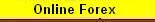








Great info, i glad to see this blog, such an informative article, Thanks for share this.
Term papers