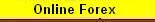First of all make sure you have enough time to complete the defragmentation, the amount of time will depend on how much use your PC has had since the last defragmentation.
To start the defrag utility, click on the Start button, then hover your mouse over all programs, then hover over Accessories, then hover over System Tools, then click on Disk Defragmenter.
This will start the defrag utility, you will see the defrag dialogue box as shown in fig 2.1.
In our example in fig 2.1 we have just one hard drive, if you have more than one hard drive then it will be visible in the window.
The next step is to highlight the drive you wish to defragment (one left click on the drive), then click on the Analyze button, this will check the selected drive for fragmentation, the utility will then tell you whether the drive needs defragmenting or not.
If the drive needs defragmenting simply click the Defragment button, once clicked the utility will begin defragmentation of the drive, it may take a few hours depending on the size of the drive.
Once it is complete simply close the defrag utility.